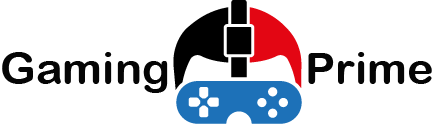7 days to die console commands
In 7 Days to Die, console commands can be used to modify gameplay, troubleshoot, and enhance your experience. Here is a table of some common console commands, along with their descriptions and usage.
| Command | Description | Usage |
|---|---|---|
help | Displays a list of available commands. | help |
cm | Toggles Creative Menu. | cm |
dm | Toggles Debug Mode. | dm |
spawnentity | Spawns a specified entity (e.g., zombies, animals). | spawnentity [player ID] [entity ID] |
settime | Sets the current world time. | settime [day] [hour] [minute] [second] |
teleport | Teleports the player to a specified location. | teleport [x] [y] [z] |
giveitem | Gives the specified item to the player. | giveitem [item ID] [quantity] |
buff | Applies a specified buff to the player. | buff [buff ID] |
debuff | Removes a specified buff from the player. | debuff [buff ID] |
weather | Changes the weather conditions. | weather [rain] [snow] [storm] |
creative | Enables Creative Mode, allowing access to all items and building blocks. | creative |
setgamepref | Sets a game preference, such as difficulty or day length. | setgamepref [preference] [value] |
listplayers | Lists all players currently connected to the server. | listplayers |
kick | Kicks a specified player from the server. | kick [player name/ID] |
ban | Bans a specified player from the server. | ban [player name/ID] [reason] |
unban | Unbans a previously banned player. | unban [player name/ID] |
givexp | Gives the specified amount of experience points to the player. | givexp [amount] |
god | Toggles God Mode, making the player invincible. | god |
weather | Changes the weather. | weather [clear/rain/snow/fog] |
creativemenu | Opens the Creative Menu, allowing access to all items and building blocks. | creativemenu |
Detailed Description of Key Commands
help
- Description: Lists all available console commands.
- Usage: Simply type
helpto display a list of commands.
cm
- Description: Toggles the Creative Menu, giving access to all items and blocks.
- Usage: Type
cmto enable or disable the Creative Menu.
dm
- Description: Toggles Debug Mode, providing additional developer tools and options.
- Usage: Type
dmto enable or disable Debug Mode.
spawnentity
- Description: Spawns an entity such as a zombie or animal at the player’s location.
- Usage:
spawnentity [player ID] [entity ID](e.g.,spawnentity 171 73to spawn a zombie near player 171).
settime
- Description: Sets the in-game time to a specified day and hour.
- Usage:
settime [day] [hour](e.g.,settime 5 10sets the time to day 5, 10:00 AM).
teleport
- Description: Teleports the player to specified coordinates.
- Usage:
teleport [x] [y] [z](e.g.,teleport -70 10 180).
giveitem
- Description: Gives the player a specified item.
- Usage:
giveitem [item ID] [quantity](e.g.,giveitem 81 20gives 20 wood frames).
buff
- Description: Applies a specific buff to the player.
- Usage:
buff [buff ID](e.g.,buff buffPerkLivingOffLand).
debuff
- Description: Removes a specific buff from the player.
- Usage:
debuff [buff ID](e.g.,debuff buffPerkLivingOffLand).
weather
- Description: Changes the weather conditions in the game.
- Usage:
weather [clear/rain/snow/fog](e.g.,weather rain).