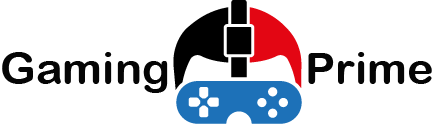How to Turn On Cheats in Minecraft: Minecraft offers a unique blend of creativity, adventure, and survival. However, enabling cheats can add a fun twist to your gameplay by giving you access to powerful commands that make the game easier or more experimental. Whether you want to fly in survival mode, spawn items, or have fun with creative modifications, turning on cheats is the key.
In this detailed guide, we’ll walk you through how to turn on cheats in Minecraft across all platforms and game modes, ensuring you get the most out of your experience. Let’s dive in!
What Are Cheats in Minecraft?
Cheats in Minecraft allow players to access game commands that can alter their gameplay experience. From changing the time of day to spawning mobs and teleporting across vast distances, cheats open up endless possibilities for creativity and convenience.
Popular Cheat Commands
- /game mode [mode]: Switch between survival, creative, adventure, and spectator modes.
- /give [player] [item]: Give yourself or others items.
- /tp [player] [destination]: Teleport to a specific location or player.
- /weather [type]: Change the weather instantly.
Why Enable Cheats?
Enabling cheats can be helpful for:
- Experimenting with game mechanics.
- Building massive projects in creative mode.
- Customizing survival challenges.
- Having fun with friends in multiplayer.
While cheats turn off achievements in some versions, they offer immense creative freedom.
How to Turn On Cheats in Minecraft
Here’s a step-by-step guide to enabling cheats across different platforms and game modes.
- Turning On Cheats in Singleplayer (Java Edition)
In Minecraft Java Edition, enabling cheats is straightforward:
- Start a New World:
- Open Minecraft and click on “Singleplayer.”
- Click “Create New World”.
- Enable Cheats:
- Before creating the world, click the “More World Options…” button.
- Toggle the “Allow Cheats” option to “ON.”
- Create the World:
- Click “Create New World,” and cheats will be enabled.
- For Existing Worlds:
- Open your world to LAN by pressing Esc.
- Click “Open to LAN” and toggle “Allow Cheats” to “ON.”
- Press “Start LAN World” to activate cheats temporarily.
- Turning On Cheats in Bedrock Edition (Windows 10, Xbox, PlayStation, Mobile, and Switch)
In the Bedrock Edition, the process differs slightly:
- New World Setup:
- Open Minecraft and click “Play”.
- Select “Create New” and choose “Create New World”.
- Activate Cheats:
- Scroll down to the “Cheats” section in the settings.
- Toggle the “Activate Cheats” option to “ON.”
- Save the Settings:
- Once cheats are activated, start the world, and you’re ready.
- Existing Worlds:
- Open your world and click the pencil/edit icon.
- Locate the “Cheats” toggle and turn it “ON”.
- Save the changes and re-enter the world.
- Using Cheats in Minecraft Servers
To use cheats on multiplayer servers, you’ll need permission from the server administrator:
- Server Owners:
- Modify the server.properties file in the game directory. Set the following line to true:
- Arduino
- Copy code
- enable-command-block=true
- In-Game:
- You can use cheat commands directly if you’re an operator (OP).
Troubleshooting Common Issues
Even after enabling cheats, some players encounter issues. Here’s how to fix them:
- Cheats Not Working:
- Ensure you typed the command correctly.
- Verify cheats are enabled in the world settings.
- LAN World Issues:
- Ensure all players are on the same network.
- Check that the host enabled cheats before starting.
- Server Permissions:
- Contact the server admin to grant OP permissions.
Cheat Commands Table: A Quick Reference Guide
| Command | Description | Example Usage |
|---|---|---|
/gamemode [mode] | Switches game modes (survival, creative, etc.). | /gamemode creative |
/give [player] [item] | Grants items to players. | /give @p diamond 10 |
/tp [player] [location] | Teleports players to a specific location or entity. | /tp @p 100 65 -200 |
/weather [type] | Changes the weather (clear, rain, thunder). | /weather clear |
/time set [value] | Adjusts the in-game time (day, night, etc.). | /time set night |

Benefits of Enabling Cheats
- Simplify Tedious Tasks:
- Cheats make resource gathering, building, and exploring faster and easier.
- Creative Freedom:
- Build, experiment, and test mechanics without limitations.
- Enhanced Multiplayer Fun:
- Use cheats to create custom mini-games or challenges with friends.
Advanced Tips for Using Cheats
- Command Blocks: Use these powerful blocks to automate commands and create unique contraptions.
- Target Selectors: Target specific players using @p, @a, or @r.
- Cheat Mods: Explore cheat-related mods like WorldEdit for even more control.
Conclusion
Enabling cheats in Minecraft is a simple yet powerful way to expand your gameplay possibilities. Whether playing on Java, Bedrock, or a server, the steps above ensure you can toggle cheats effortlessly. From exploring uncharted territories to building monumental structures, cheats let you enjoy Minecraft your way.